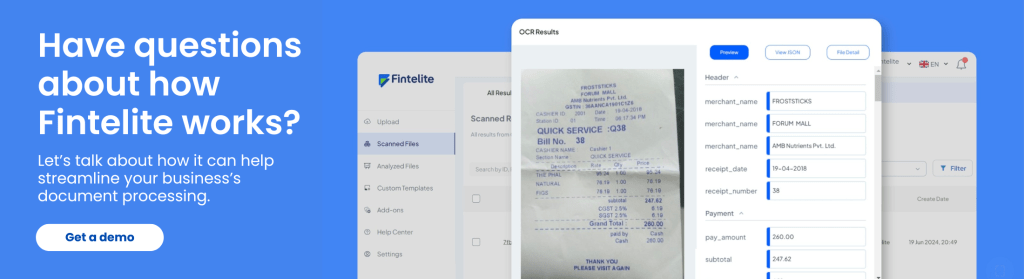In this era where digital technology has dominated, handwritten documents are still common in some workplaces. Invoices, receipts, and especially customer forms, are the most frequent document types that are still filled by hand. To digitize them, many businesses continue to manually re-enter handwriting information into the data record system. However, this can be challenging to maintain efficiency as documents pile up. Business needs a more efficient way to manage them at scale, and this is where they can take advantage of AI-powered OCR.
Unlike basic tools, AI-powered OCR recognizes handwriting with high accuracy, converting them into digital text automatically. By using this technology to automate the conversion of handwriting to text, businesses can reduce manual work and turnaround time.
Reasons Why You Should Choose AI OCR
OCR is short for Optical Character Recognition, a technology that transforms information in images or documents into machine-readable data. With AI advancing OCR capability, it can now read and capture handwriting that used to be difficult to detect. AI-powered OCR has become popular for its cutting-edge skills to adapt to complex documents, including documents that contain handwritten text or numbers. While conventional converter tools often lead to messy results, AI-powered OCR has proven to consistently deliver highly accurate data output.
Read also: What Is OCR Data Entry?
Benefits of Using AI OCR
Using AI-powered OCR instead of other tools offers more advantages that can help businesses improve efficiency in document processing.
Gain more accurate results
Human errors such as mistaken data input could cause problems and delay progress. By automating data capture from documents with AI OCR, you can reduce manual work while ensuring every handwritten information inside is accurately extracted and converted.
Fully automated process
Manually retyping data takes too much time. With AI OCR, simply just upload the document, and all important handwriting details will be extracted automatically. This allows you to spend less on repetitive tasks and allocate more time on other important tasks.
Seamless data delivery to other system
Certain AI-powered OCR solutions like Fintelite equip you with seamless integration. Whether it is Excel or ERP system, send the digitized text directly into your existing workflow, no more manual entry slowing you down.
How AI OCR Converts Handwriting to Text
Handwritten documents often hold important information, but turning them into digital text can be tricky. AI OCR makes it easy by quickly recognizing and converting handwriting. With Fintelite AI-powered OCR, you can do it all in just a few steps.
[STEP 1: Login]
First, create a new account to get access to the Fintelite dashboard. Try for free now.
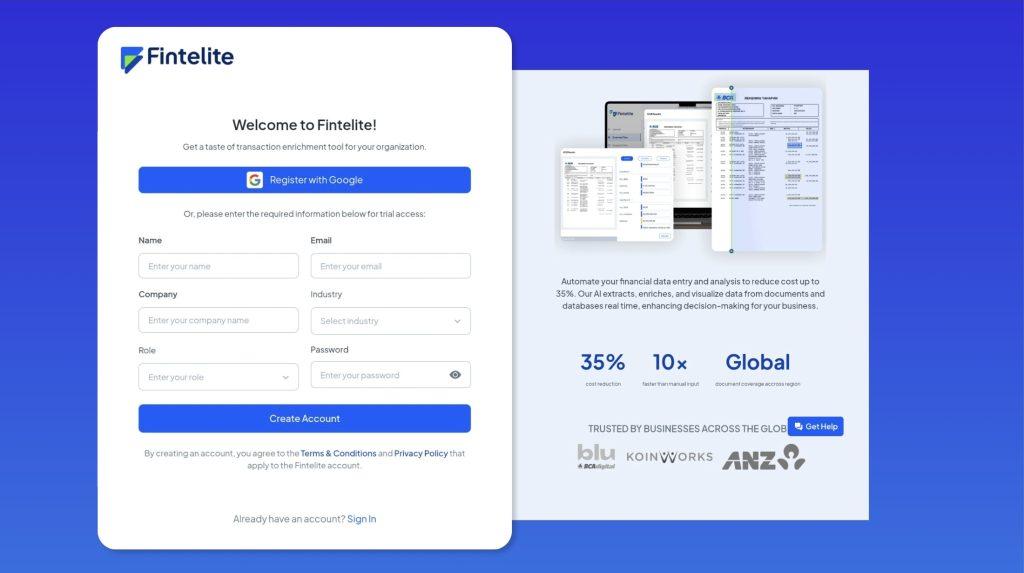
[STEP 2: Document Upload]
To begin, choose the type of document you want to process, then upload the file into the system.
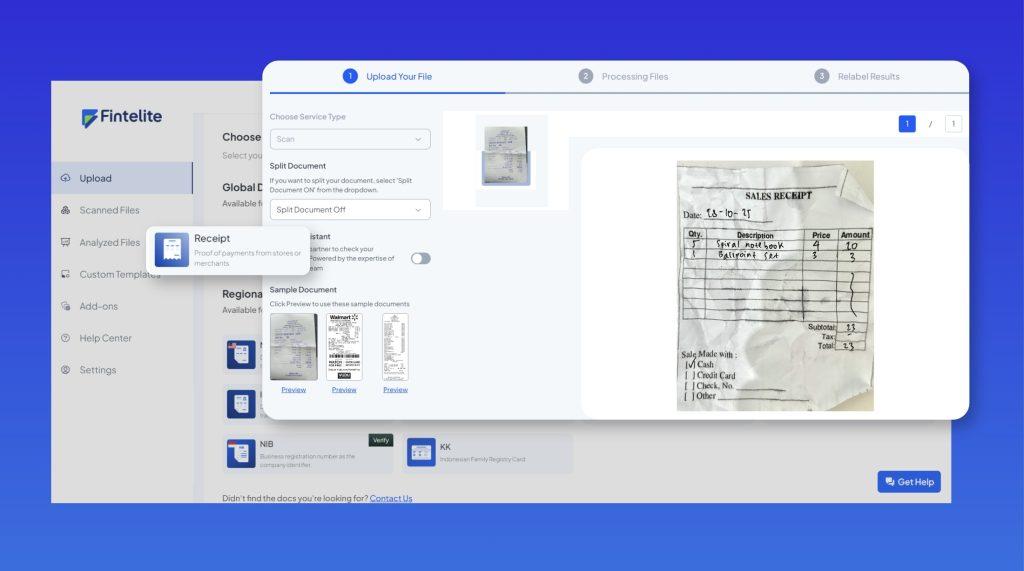
[STEP 3: Results Preview]
Once the system receives the document, it will automatically process and extract all information in seconds, resulting in structured datasets you can review and adjust if needed.
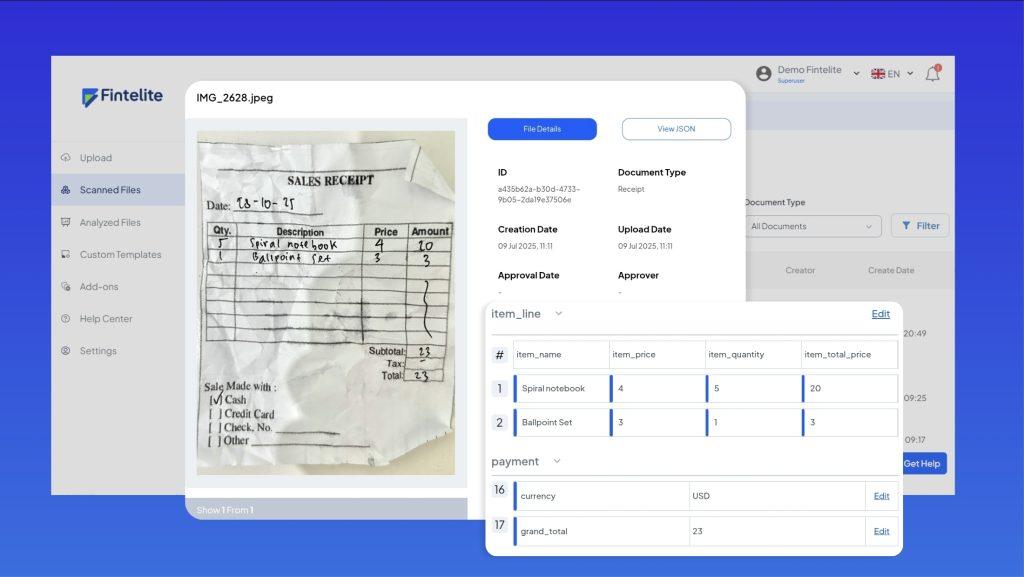
[STEP 4: Seamless Integration]
Easily export the data into the format you need, share it with your team, or send it to your existing business management tools.
Turn Handwriting to Text Accurately With Fintelite
Fintelite AI-powered OCR is your go-to solution for automating data extraction from handwritten documents. With powerful recognition, Fintelite captures every essential handwriting detail, converting it into structured text that is easier to work with and edit. Our OCR also ensures a human-in-the-loop process for the highest level of accuracy. Furthermore, our solution is already ISO 27001 certified and complies with global security standards.