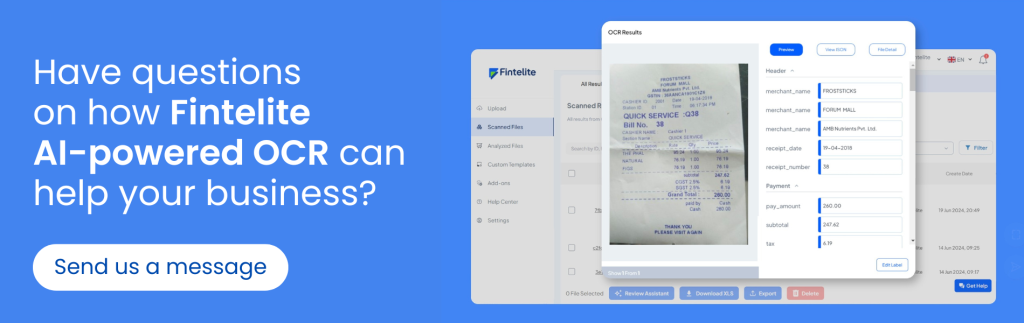Tired of spending countless hours just moving data around? Many businesses in Malaysia feel that too, and this is why we have listed out top invoice capture software to help you get them done a lot faster and easier. This software enables automated data extraction form invoices you receive from various vendors, reducing manual errors and unnecessary delays.
Ready to find out the perfect way to automate invoice data capture? Keep on reading.
What to Look for in Invoice Capture Software
Before adopting invoice data capture software as a new tool for your business, here are the key things you need to consider when finding the right one:
Accuracy
What’s the use of an automation tool if you still need to repeatedly fix errors? Make sure the software captures data with precision, resulting in cleaner outputs and smoother approval workflows.
Integration
It is also important to ensure that the solution can connect seamlessly with your existing accounting or ERP system, keeping your workflow efficient and streamlined.
Smart Recognition
Look for software that continuously learns new layouts and formats. AI-powered invoice data capture offers more advanced OCR capabilities to adapt to any invoice, so you don’t have to manually train the system each time you process a different format.
Read also: What is Optical Character Recognition (OCR)?
Data Security
Financial data is sensitive, so prioritize platforms with strong encryption, access controls, and compliance with standards like ISO 27001. This helps protect your business from potential data breaches and misuse.
Customization
Your business might have specific standards for invoice processing. Customization in data labeling and structuring allows you to align the result with the templates your team currently uses for smoother data transfer into your system.
Top 5 Invoice Capture Software in Malaysia
Fortunately, invoice capture software in Malaysia is now increasingly available to help businesses automate data entry and streamline accounts payable. Let’s explore the top 5 invoice capture tools and see which fits your needs best!
1. Fintelite
Fintelite is intelligent document processing solutions, with its one of top services is OCR invoices to automate invoice data capture. Powered by AI, Fintelite’s OCR technology reads and extracts details from invoices with unmatched speed and accuracy, providing you quick results in mere seconds. Also looking to speed up the invoice validation process? Unlock full automation by adding multiple validation steps, such as document number checks, fraud detection, and purchase order matching, all from a single Fintelite dashboard.
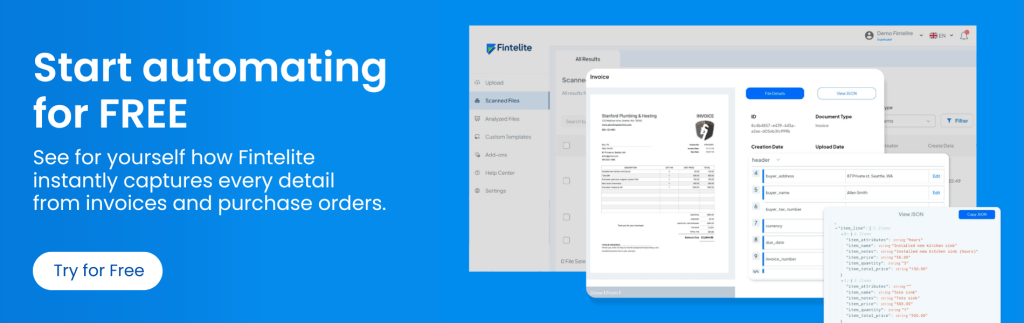
2. Klippa
Klippa offers smart OCR technology that can capture data from scanned and PDF invoices for faster financial process. It transforms unstructured documents into process-ready datasets, eliminating manual work that often consumes you too much time.
3. Koncile
Koncile combines LLMs and OCR to retrieve data from any type of document, including invoices. Multiple exporting options available here, allowing you to generate data outputs in a specific format you need like JSON, Excel, CSV, or XML.
4. Tesseract
Tesseract is popular for its open-source OCR engine that extracts text from documents with, and it is widely used for processing invoices. It supports multiple languages, making it ideal for companies handling invoices that contain Thai, Arabic, or other language-specific characters.
5. ABBY
ABBYY provides powerful OCR and data extraction tools that read and convert text from invoices, resulting in actionable datasets that are easier to process. This solution serves as a key enabler for automated invoice capture and processing.
FAQs on Implementing Invoice Capture Automation
How is invoice capture software deployed?
Most solutions offer cloud-based and on-premise deployment options, allowing you to choose which setup that suits your business best. For detail, cloud deployment is faster and easier to scale, while on-premise offers more data control and customization.
How much does invoice capture software cost?
Pricing varies by vendor and usage. Commonly, pricing is calculated per invoice or per document processed. However, enterprise plans may offer subscription-based pricing with additional features such as API access and analytics.
How long does implementation take?
Implementation typically takes a few days to several weeks, depending on integration needs, data volume, and customization. Cloud-based systems usually deploy faster than on-premise setups.