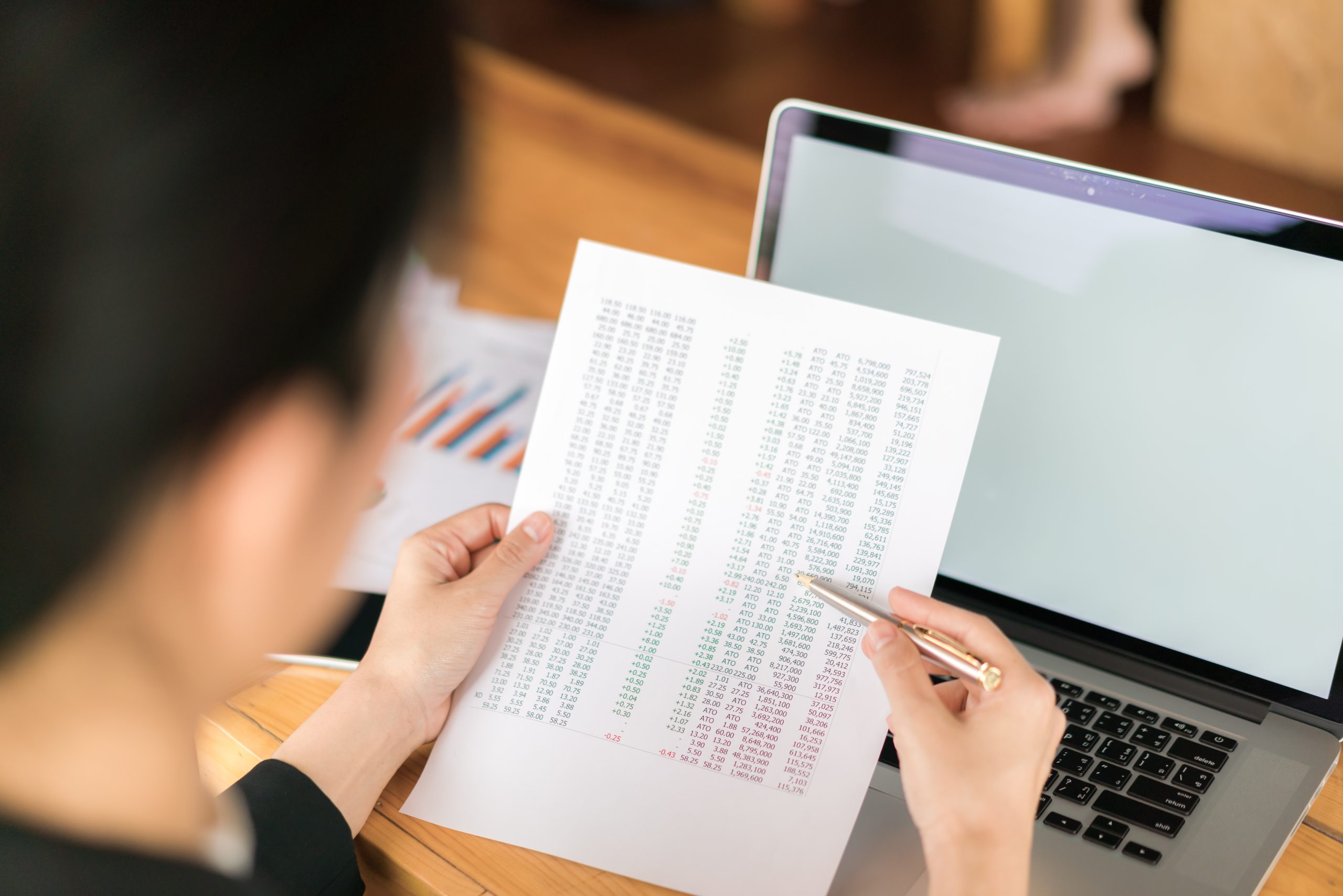Most businesses record data in Excel format for analysis, reporting, and budgeting. Thus, employees in the document processing team must convert documents such as bank statements into Excel. We know that bank statements contain a large number of transactions, and one document may be completed in 10 minutes if manually entered into Excel. If a business generates hundreds of bank statements per day, it can take hours or even days to complete them. To make it more efficient, businesses should implement advanced solutions like AI-powered bank statement conversion automation. This article will show how to easily convert a bank statement to Excel.
Tools for Converting Bank Statements to Excel
1. Using Online Tools
To use online tools, there are a few steps to help you turn it into an Excel
1. Choose a trusted converter tool; look for a platform that supports your document format, such as PDF to Excel.
2. Upload your bank statement in the format provided.
3. Select the Excel option for the converter.
4. Download the results.
Pros:
– Convenient and fast for small scale
– Offer a limited free conversion
Cons:
– Limited accuracy, especially for complex or scanned documents
– Not suitable for business use due to potential security and scalability limitations.
2. Using OCR Software
OCR (Optical Character Recognition) software like Fintelite is designed to read and extract data from any format of bank statements, whether they are PDFs or scanned images, and convert them directly into structured Excel files. Staff do need to manually reformat or adjust files before uploading. The advanced AI technology can automatically process different document formats with minimal effort. Here is how AI conversion typically works:
1. Upload or drag and drop your bank statements.
2. AI automatically scans, extracts, and categorizes transaction data such as dates, amounts, descriptions, and balances.
3. Tools like Fintelite go beyond conversion; they detect irregularities or flag potential signs of fraud.
4. Export or download the results to Excel format.
Pros:
– Faster processing with high accuracy
– Can handle multiple pages at once
– Ideal for businesses managing large volumes of statements
– Built-in data validation to prevent errors and potential fraud
– Can integrate seamlessly with ERP or other business systems
Cons:
– Requires a subscription or paid plan for features
Best Tools for Quick Bank Statements to Excel Conversion
Based on the explanation above, it is important to choose the right software, as bank statements contain sensitive financial information. Fintelite can be the best option to consider. Aside from the ability to convert bank statements to Excel 10x faster with over 90% accuracy, it is designed to handle various document formats. Fintelite is also ISO 27001 certified, which makes it more trustworthy and ensures that your business data is protected with global standards. In addition, Fintelite offers an affordable price, making it a cost-efficient solution for businesses of all sizes around the world. You can try its powerful features for free before making a commitment, or you can consult directly with the Fintelite team to find the best solution for your business’s needs.