Most finance teams say that handling a large volume of receipts is a big challenge. Manually moving a large volume of receipt data to the processing system often takes long and is prone to mistakes.
In today’s AI-driven world, there’s a smarter way. Automated data capture allows the finance team to collect data from receipts faster, without manual effort. With this automation, every important data from receipts can be captured automatically, reducing human errors processing time.
In this article, let’s answer the most common questions on making receipt handling more effortless by automating data capture!
Which tool is best for automating receipt data capture?
When it comes to automating data capture from documents like receipts, OCR (Optical Character Recognition) is the best fit solution. OCR is a technology that can extract and convert purchase data in receipts into fully usable format, making the data readily available to process further.
Read also: What Is OCR Extension and How It Works
How does OCR automate receipt data capture?
OCR works through three main steps. To help you better understand how it works, here’s a breakdown:
- OCR scans the entire receipt to identify numbers, characters, and other elements.
- OCR extracts all important information such as vendor name, receipt date, line items, prices, total amount, payment details, and more.
- Then, the extracted data is converted into structured datasets in the processable format you need.
What types of information can OCR extract from receipts?
As mentioned in the previous answer, OCR captures every key piece of information from receipts, including when the receipt was made, the description of the purchase, and the payment details. If you use Fintelite AI-powered OCR, you even have the full control to customize which information to extract based on your specific processing needs.
What are the benefits of OCR for automating receipt data capture?
With its powerful capabilities to automate data capture, OCR transforms receipt processing to become faster to finish. Some of the most notable benefits it brings are:
- Time efficiency: OCR speeds things up by automating repetitive tasks and removing delays from manual receipt handling.
- Improved accuracy: As the process becomes automated, reduce the risk of human errors and gain more accurate data records.
- Streamlined workflow: By making OCR auto data capture a part of the workflow, reduce manual-heavy steps and enjoy a more simplified process.
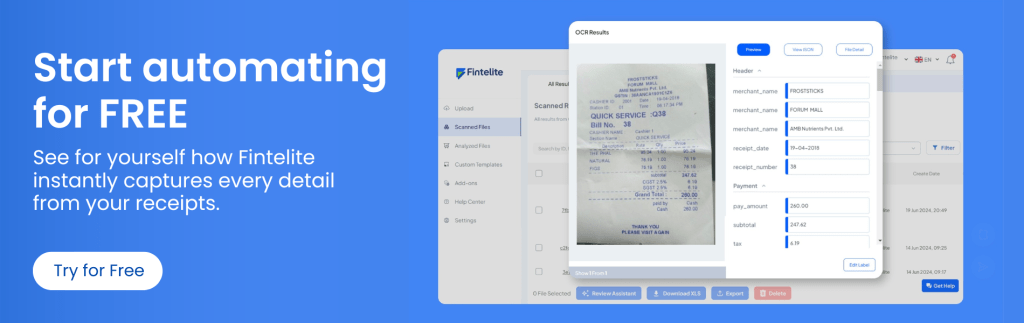
Is OCR free from errors when capturing receipt data?
Every tool has a chance of error, and OCR is no exception. While the error rate is low, inaccuracy in results may be caused by poor quality of images that makes the text blurry and harder to detect. However, Fintelite’s OCR is advanced by intelligent AI that delivers higher accuracy in recognizing complex data. Moreover, a human-in-the-loop review process enables any missed data to be quickly identified and corrected, leading to more reliable results.
Can OCR handle receipts from various vendors?
The answer depends on which OCR tool you use. Instead of basic OCR that have limited functionality, choose Fintelite’s AI-powered OCR, which can adapt to different receipt layouts. Seamlessly process receipts from various vendors without having to set up for any new format, saving time and effort while ensuring consistent accuracy across all receipts.
Can OCR deliver the data to Excel or ERP systems?
Fintelite’s AI-powered OCR also allows flexible data export to structured Excel or integration with other systems via API. This means the data results can automatically flow into the tools your business already uses, making automated data capture a part of your new streamlined workflow.

How is OCR commonly used to automate receipt data capture?
Finance teams in companies commonly use OCR receipt data capture to improve efficiency in expense management and employee reimbursement.
- Accelerate employee reimbursement: OCR can help automate data extraction from any new submitted receipts by employee, so teams can process them faster, enabling faster validation and approval.
- Optimize expense records: Whether receipts are received in paper or digital format, OCR can process them all into structured datasets that can be imported directly into accounting or ERP systems.


