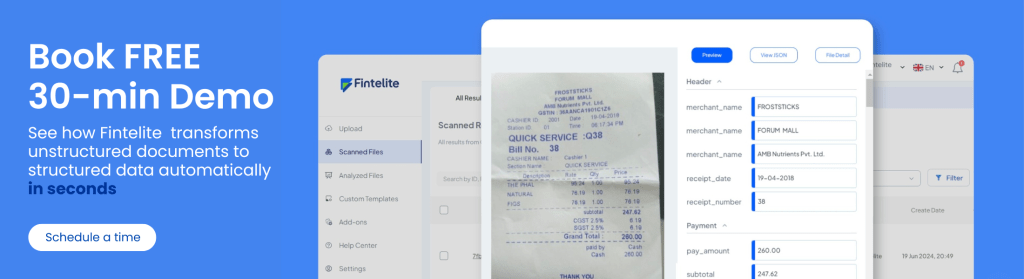OCR (Optical Character Recognition) is a popular tool to automate data extraction from documents.This technology is already widely implemented in businesses across sectors that are looking for streamlining their data entry and document processing. However, some unexpected issues may occur when processing documents, whether due to tool limitations or the input document itself. Most common problems are difficulty reading handwriting, or data from varying documents formats, which can result in inaccurate extracted output.
In this article, we summarize several OCR problems your team may have encountered, or may need to anticipate, including how to overcome them.
Low-quality document image
Ensuring that the text in images or documents to be processed is clearly visible is important for achieving optimal results. However, there are times we may receive poor-quality documents from clients or customers.
What to do: When this happens, pre-processing the documents to reduce blurriness or increase resolution can be helpful in enhancing text clarity and improving the accuracy of OCR output.
Data protection and privacy
Another concern when it comes to utilizing OCR for internal business is data security. Businesses often work with confidential information, making it essential to protect sensitive data throughout the OCR process.
What to do: To ensure this, choose an OCR solution that offers zero data retention, data encryption, and a private cloud option if required.
Limitations in handwriting recognition
In some cases, handwritten documents are still common to use. For example, customer intake forms often need to be filled out manually, and receipts from small stores are often still written by hand. These documents can be challenging for some OCR tools to process.
What to do: When choosing an OCR tool, ensure it is already highly trained to efficiently extract documents with handwriting.
Not adaptable to different document types
A business may handle a wide range of documents in different formats. For example, a lending company processing bank statements from multiple banks, or a finance team handling invoices from various vendors. OCR tools that can not adapt to different layouts can slow down operations.
What to do: To avoid this, choose an OCR solution with easy template customization or a template-less AI-based processing module.
Trouble reading data in table
Bank statements, customer forms, and other column-based documents often present data in complex tables, which can be difficult for basic OCR to interpret accurately. Documents with tables containing multi-line entries may face issues like incorrect data labeling.
What to do: Switch to AI-powered OCR with advanced table recognition and layout understanding. These tools can adapt to varied formats and improve accuracy.
Lacks document forgery detection
It is important to add a layer of forgery detection when processing documents, especially amid the growing risk of fraud. However, many OCR solutions still lack this feature. While manual checks are possible, it will be more efficient when the OCR system already includes automated fraud detection.
What to do: Automating both data extraction and fraud detection with Intelligent Document Processing helps businesses to achieve optimal efficiency while staying protected against potential risks.
Unable to integrate with other systems
One of the biggest obstacles when adopting new tools like OCR is delivering the data output into the management systems that businesses currently use, such as spreadsheet, ERP, or CRM.
What to do: Select OCR with seamless integration is essential to ensure that the adoption of the new tool works optimally, rather than disrupts the existing workflow.
Why Fintelite Intelligent AI OCR is the best option
Fintelite OCR, powered by AI technology, comes with advanced capabilities to extract data from various types of documents, without the need for additional training. Fintelite is built to help businesses not only automate data extraction, but also streamline document workflows through seamless API integration and support for exporting to multiple data formats. With Fintelite, tasks that once took hours can now be completed in seconds. More importantly, it already includes a set of document forensic checks to detect anomalies that may indicate document manipulation.