Over the years, most accountants struggle with the same problem: manual data entry invoices that drain time and are not efficient. This task usually involves repeatedly inputting data from invoices to Excel for accounts payable or other accounting purposes, which often feels frustrating.
The good news is, this process can now be fully automated. With the right tools, you can effortlessly extract data from invoices and transfer them into spreadsheets like Excel. Automation helps you save hours every day and minimize delay due to human error. In this guide, let’s see the easiest way to start automating!
What Is Invoice Data Entry Automation
Invoice data entry automation is the practice of using technology to automatically enter invoices into a record-keeping system like Excel. Commonly, technologies used in this process are OCR (Optical Character Recognition) and AI (Artificial Intelligence). OCR captures data from documents and converts it into a structured format. To support the accuracy, AI enhances OCR capability to learn and adapt to different invoice formats, ensuring every data is transferred and stored precisely.
The Advantages
Automating the data entry of invoices to Excel can bring significant benefits to a business’s operations, especially for the finance team, such as:
Faster Accounts Payable
Instead of manual work that takes hours just for inputting, using automation can help the finance team enter invoices faster, approve them, and complete payment to vendors more quickly.
Accurate Documentation
With the help of cutting-edge technologies like OCR and AI, every information inside an invoice can be captured and stored automatically in the accounting system with a high level of accuracy.
Cost-efficient Process
Automating invoice data entry means reducing unnecessary manual steps, cutting down processing time, and making the overall process more cost-efficient.
What Tools to Use
Considering the needs of businesses, an automation tool should be scalable and capable of large-scale processing. Moreover, the OCR solution must also be able to efficiently process varying invoices, as each vendor usually sends invoices in different formats.
This is what the Fintelite AI-powered document solution is designed for. Fintelite’s intelligent OCR allows finance teams to handle hundreds or even thousands of invoices without bottlenecks, while ensuring accuracy and consistency in every entry. Moreover, Fintelite offers implementation through API and is available in an intuitive dashboard for immediate use.
How to Get Started
Start automating by selecting a powerful AI OCR tool like Fintelite. Here’s a look at how you can use AI OCR to automatically process and deliver invoice data to Excel:
1. Upload Invoices
Start by uploading your invoices, whether it is in PDFs or scanned images, into the automation tool.
2. Data Extraction & Structuring
This is where OCR plays a key role. After receiving your document, it will instantly extract invoices data, such as vendor name, invoice number, dates, amounts, and line items. Then, OCR labels and categorizes the data into c data is organized into a structured format to fit your Excel templates.
3. PO/DO Matching (Optional)
If required, automation can also help match invoice data to purchase orders or delivery orders. This is to avoid discrepancies and ensure the correct payment amount.
4. Deliver to Excel
Finally, deliver the structured data directly into your Excel sheets or ERP systems, allowing finance teams to process payments faster without having to input each invoice manually.
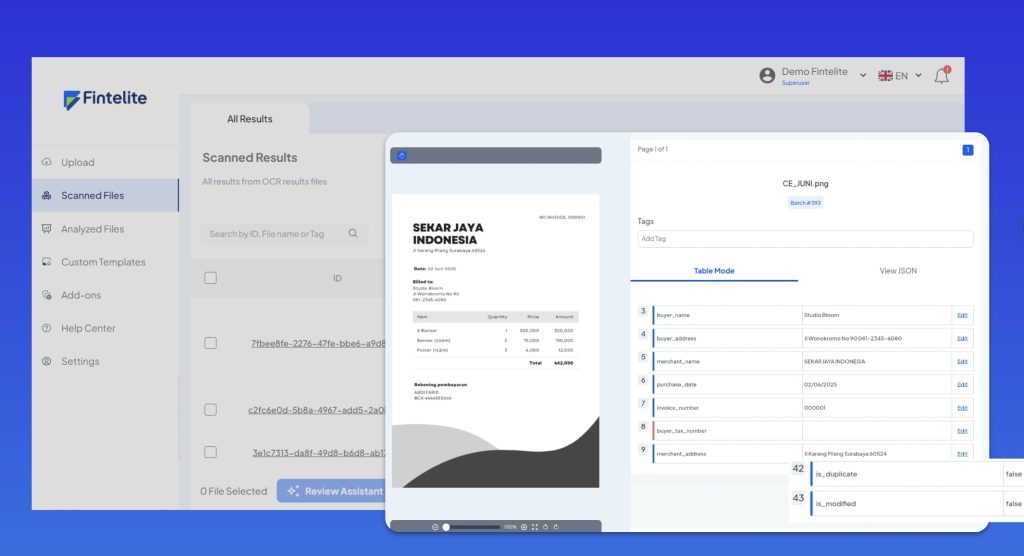
Ready to enhance your invoice processing?
See how Fintelite’s intelligent OCR can make data entry faster. Jadwalkan Demo or contact our team to start with a free account.

