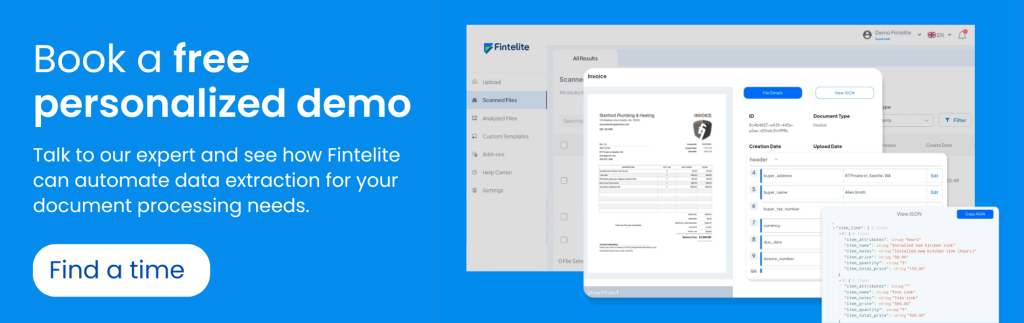When you need to collect essential information from images or documents for a computer-based process, text extraction is the way to go. It is a method where you can easily turn printed or handwritten material into searchable and editable text formats. With OCR (Optical Character Recognition), this process runs automatically through pattern recognition and data conversion. OCR is the key tool if you want to perform text extraction with high speed and precision.
Despite how powerful OCR is, many still don’t fully recognize its potential benefits for text extraction. This is why we’ve compiled answers to the most common questions about how OCR automates text extraction and what makes it an essential tool for your document processing.
Summary:
- OCR plays a key role in enabling text extraction by quickly capturing text from documents or images and converting it into structured, processable datasets.
- With Fintelite’s intelligent OCR, you can automate text extraction from different document types.
- If you have specific text extraction needs and its output format, Fintelite allows full OCR customization to suit your business.
- Experience smooth workflow with linking automated text extraction to your existing system via API integration.
Q1: What is text extraction?
Text extraction is the practice of extracting textual information from documents and converting it into machine-readable data. Through this process, text that was once locked and inaccessible for editing becomes easier to work with and process through various software applications you use every day.
Q2: How does OCR automate text extraction?
To easily understand how it works, let’s break it down into three steps:
- OCR first scans the entire page of a document or image to identify individual characters.
- OCR then extracts all the important information, which is further cleaned and organized.
- The extracted text is labelled and structured into formats such as JSON, CSV, or Excel, making it ready for editing or analysis.
Q3: What file formats can OCR receive and process?
OCR supports a wide range of file formats, including PDF, JPG, and PNG. It can also process scanned handwritten documents and screenshots, but make sure the text is clearly visible to maintain high accuracy in text extraction.
Q4: How to choose the right OCR tool for text extraction?
There are several factors to look for when selecting the most ideal tool for your specific text extraction needs. To ensure maximum efficiency and accuracy, consider using an AI-powered OCR tool like Fintelite. It is capable of handling limitless document layouts, making it highly adaptable to real-world scenarios where you may receive documents in various designs.
Q5: What are the benefits of using Fintelite OCR over other tools?
Fintelite is already leveraging AI to deliver a higher level of accuracy and quality in text extraction. It is built to fulfill every specific document need, as it offers flexibility and easy customization. This allows you to define how text extraction works for you — from what data to extract, how the output is formatted, and where the data should be transferred.
Q6: Can Fintelite OCR be integrated with our existing processing software?
Yes, Fintelite can seamlessly integrate with your database system or management software to streamline the text extraction workflow. Fintelite’s developer-friendly API allows you to connect and automate data exchange between systems. Our team is here to help you every step of the way to ensure smooth deployment without disrupting your existing infrastructure.
Q7: Can Fintelite OCR extract text from tables or forms?
Of course. With AI in its core, Fintelite’s intelligent OCR seamlessly reads and captures data including text and number from both simple and complex documents containing tables. For example, it can extract personal information from customer forms, agreement details from contracts, or financial data from invoices and reports.