Medical records are a crucial document in the healthcare industry because they are used regularly and must be managed. With a growing volume of these records, healthcare organizations face significant challenges in maintaining and handling them efficiently. The manual process of extracting and inputting patient information takes time and can impact overall operations if not managed properly. To address these challenges, the healthcare industry has begun to turn to AI (Artificial Intelligence), which is Optical Character Recognition (OCR) technology. This article explores how OCR technology can automate medical record management, enhancing efficiency and accuracy in healthcare operations.
The Challenge of Managing Medical Records Manually Without OCR
1. Time-Consuming and Prone to Errors
As we know, medical records consist of a large number of papers that increase day by day. When these records are manually extracted into a database, each paper must be inputted one by one. Since each paper contains detailed information about a patient, imagine handling records for 100 patients per day. It can take an extremely long time to input all this information. Additionally, manual input is prone to human error, which can have serious consequences for both operations and patient care. Medical records are crucial, as they contain detailed information and the medical history of each patient. Mistakes in data entry can lead to incorrect treatments, misdiagnoses, and other critical issues that affect patient safety.
2. Limited Accessibility
The accessibility of manually extracted data is limited. Paper-based records require physical storage space and can be difficult to find quickly when needed. This inefficiency could hinder the performance of employee activities.
Benefits of Using OCR for Medical Records
1. Increased Efficiency
By automating the data extraction of medical records, large volumes of documents can be processed faster and more accurately than with manual methods. OCR technology can reduce the time and errors that occur when using a manual method.
2. Improved Accessibility
OCR extracts text from various documents, including images, handwritten, and scanned documents, and converts them into editable and searchable data. This digitization makes it easier to access and retrieve patient information quickly.
3. Cost Savings
OCR can efficiently process a large number of documents, reducing the need for manual labor and minimizing the potential for costly errors. This reduction in human effort lowers the operational costs, as fewer workers are needed to manage and input data.
Automate Medical Records Using Fintelite OCR
Fintelite OCR is a highly suitable AI tool for document processing across various industries, including healthcare. With its powerful OCR technology, Fintelite can process medical records 10x faster than manual methods, with over 90% accuracy. This high level of efficiency eliminates the need to spend a lot of time double-checking documents. Fintelite can reduce data entry time from hours to minutes, or even seconds, significantly speeding up the record-keeping process. The flexible dashboard allows you to edit the data retrieved from your documents, leading to more accurate results.
Here are ways to automate medical records using Fintelite OCR
To extract data from medical records, the first step is to create document templates. This allows you to extract the specific data you need, and these templates can be used for your daily operations.
1. Create Your Medical Record Templates
Click “Custom Template” on the dashboard, then click “Create Template” to start creating your medical record documents.
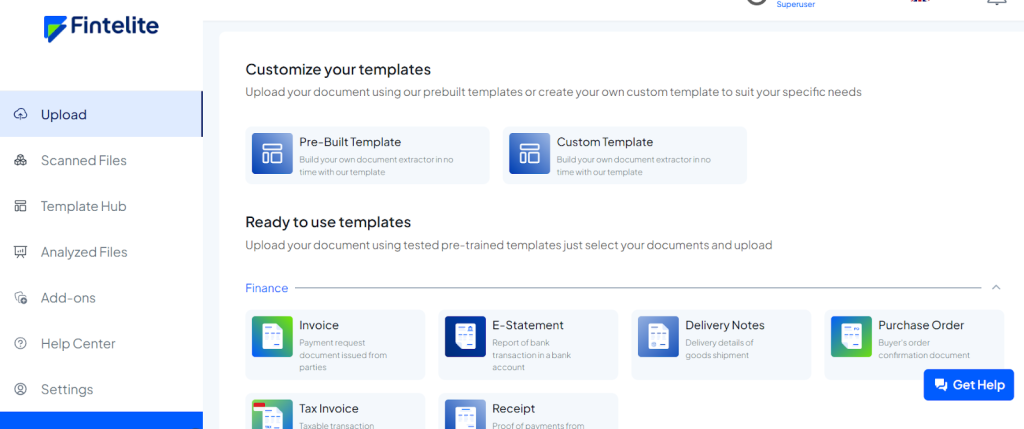
2. Set Up Your Template
In this step, you need to fill out two types of columns: Basic Set-Up (containing template name, details, and sample upload documents) and Label Key Set-Up (label or category information that you want to extract).
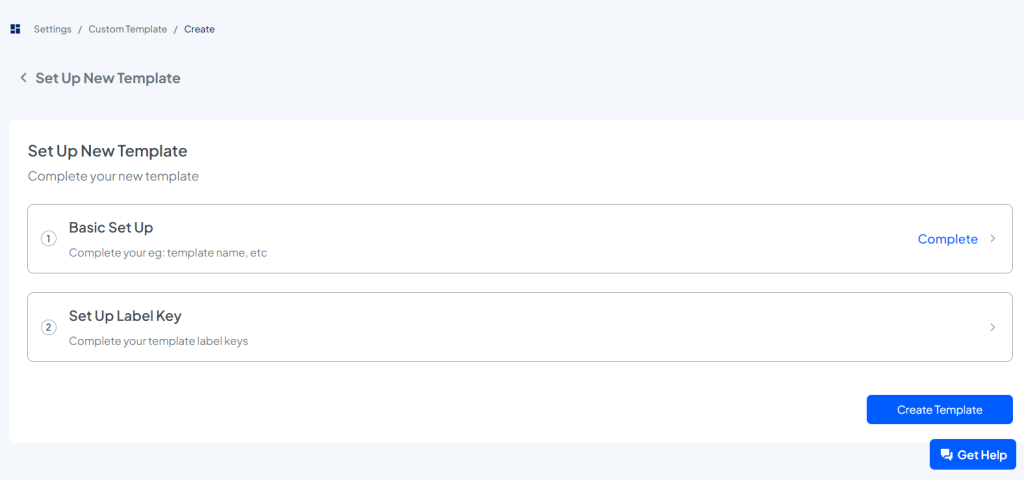
a. Complete Basic Set-Up Column
Enter the template name and description, then upload your sample document. After that, click on “Submit Model.”
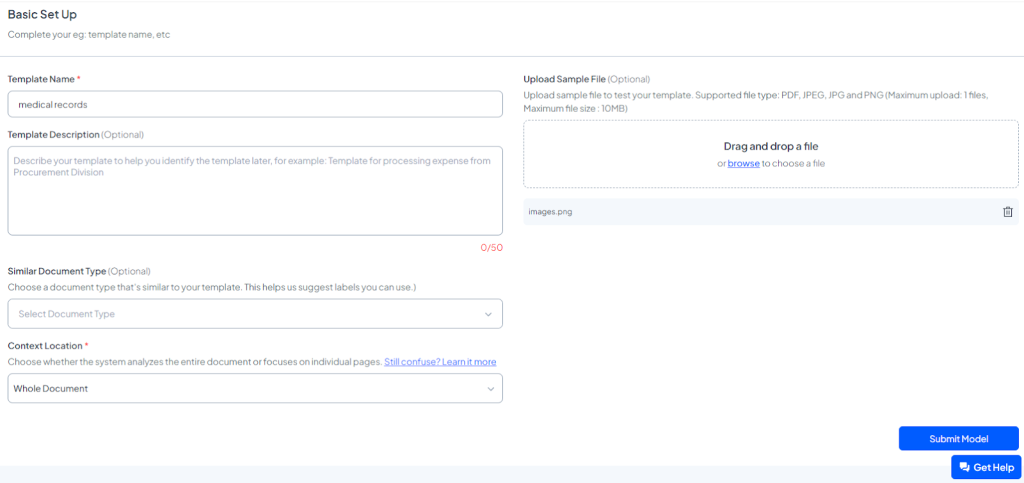
b. Complete Set-Up Label Key Column
Create a label key or specific information that you wish to extract as needed. For example, name, address, blood type, and medical history. then click Submit. You can see a preview of the JSON format based on the category of data you submit. After that, click “Save,” and your template will be automatically saved.
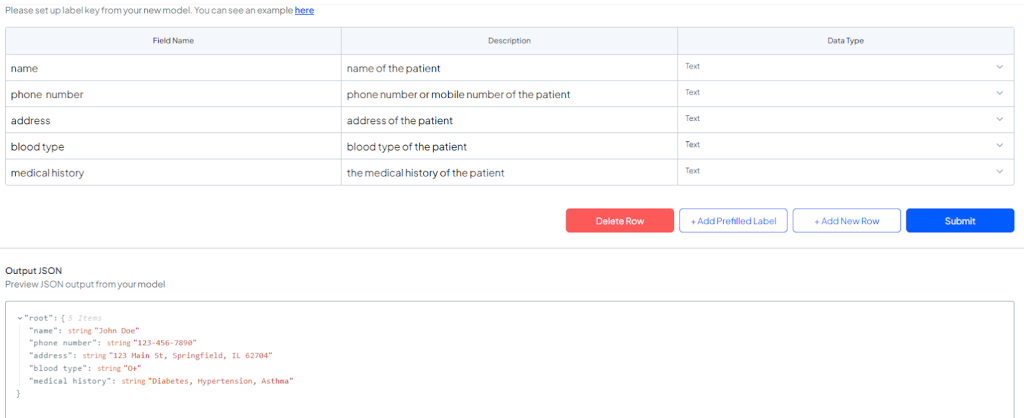
3. Data Extraction
Once you’ve created a template, you can begin extracting data from your medical records. Click “Upload” on the dashboard. Select your template name, and then drop the document. After that, click “Upload,” and your document will be processed. You may modify the reading results to enhance the accuracy of data extraction.
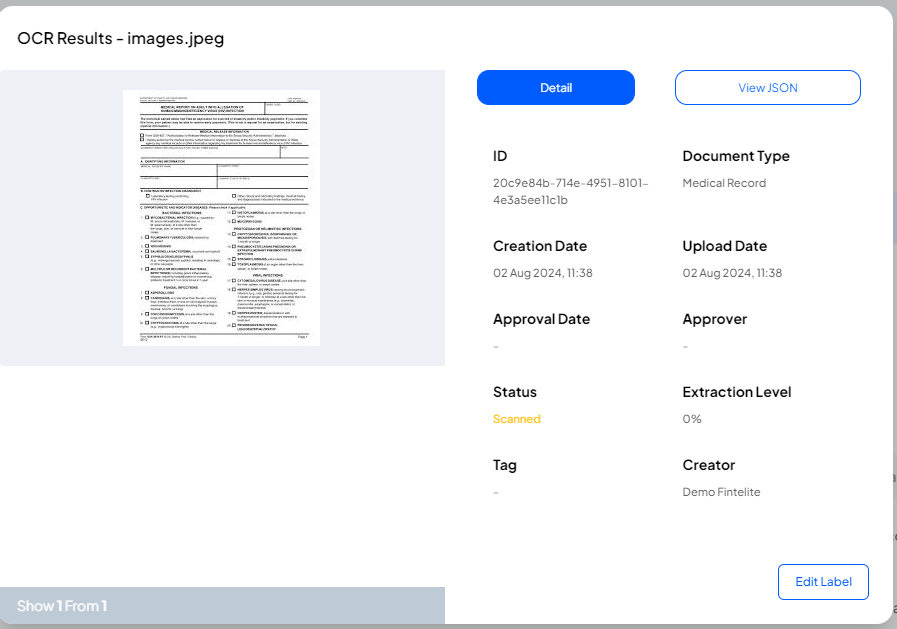
4. Export data
You can easily export the results of the data in XLS format. Simply tick your document, then click “Download XLS,” and your data will be successfully downloaded to your device.
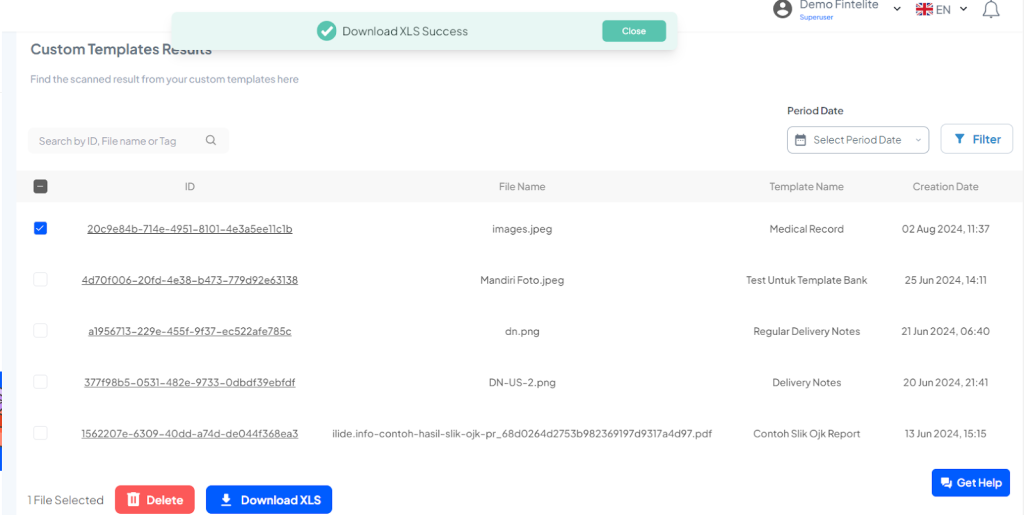
That’s how you automate medical records using OCR with Fintelite. To experience this feature and explore other powerful capabilities, you can try it for free by signing up on the website. Fintelite also offers a free consultation with an AI expert to address your specific needs.


