A credit card statement provides a complete record of our credit card transactions. Individuals who want to control their money or their spending habits, as well as financial planners and accountants who record business expenses, typically convert their credit card statements to Excel. While there are various methods to convert a credit card statement to excel , some may lack accuracy, requiring time-consuming double-checking. In this article, we will look at the easiest way to convert a credit card statement to Excel with ease, high accuracy, and minimal effort.
Benefits of Converting a Credit Card Statement to Excel
1. Organized Financial Tracking
Converting your credit card statement into Excel allows you to view and analyze your transactions in a structured way. You can also categorize expenses to gain a better understanding of your spending habits.
2. Budget Management
Analyzing how much you spend allows you to create or adjust monthly budgets by comparing income and expenses. This data helps you to find areas where you may efficiently save or cut back on expenditure.
3. Time Savings
Converting your credit card statement to Excel makes it easier to compile financial summaries and reports. You can also save time by avoiding the need to manually enter data, which can take hours.
4. Detailed Financial Analysis
Excel makes it easier to categorize transactions and get deeper insight into spending habits. It also assists in detecting incorrect transactions or overpayments and analyzing transaction patterns to improve financial planning.
Common Methods for Converting Credit Card Statements to Excel
1. Manual Method
The manual method involves using Excel to convert your credit card statement. Simply import your statement into an Excel sheet. However, make sure that your statement is in a format supported by Excel, such as CSV, TXT, JSON, or XML. If your statement isn’t one of these formats, you will need to convert it first with the right tools or software.
2. Using OCR Software
Aside from manual conversion, technologies such as OCR software can help you convert credit card statements to Excel more efficiently. These tools save time and effort by automatically processing and extracting data from your statements. Unlike the manual process, OCR software can handle a wide range of file types, avoiding the need for additional file conversion.
Fintelite As The Best Tool for Converting Credit Card Statements to Excel
Using a tool like Fintelite makes converting credit card statements to Excel simple and efficient, helping you better manage costs or achieve your financial goals. With its advanced dashboard, the process is simple: upload your document, and Fintelite will convert it while categorizing your data in detail.
Here is the step-by-step guide for converting a credit card statement to Excel using Fintelite:
- (STEP 1) Log in to Your Fintelite Account
Use your username and password to log in. Once logged in, you will have full access to the Fintelite dashboard’s features.
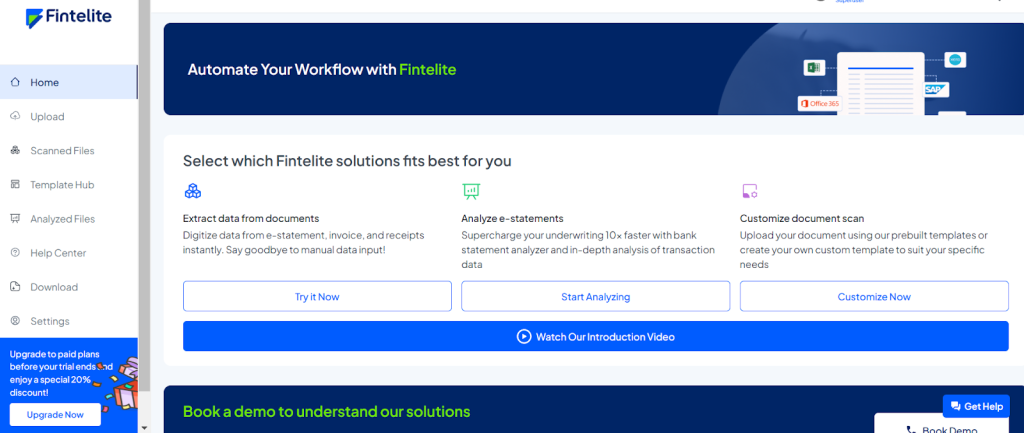
- (STEP 2) Using the Template Hub
On the left menu, select “Template Hub.” Search for the credit card statement template and click “Choose”.
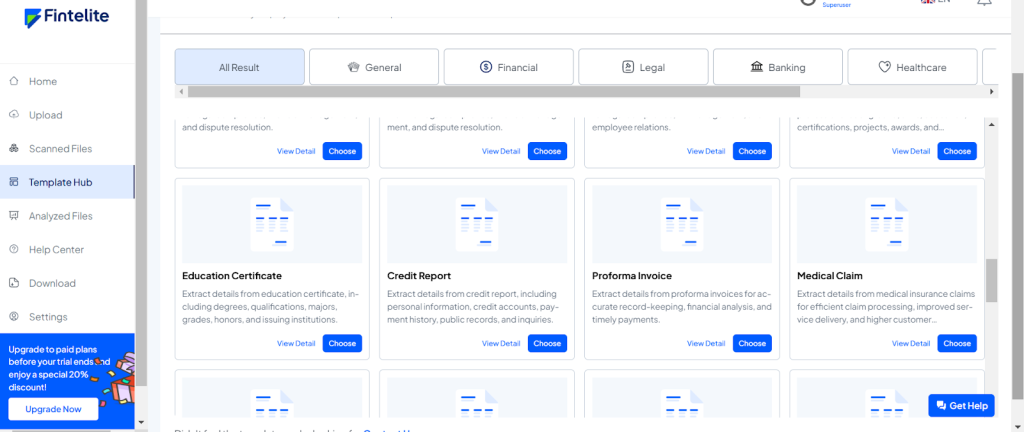
- (STEP 3) Upload Your Credit Card Statement
Drag and drop your credit card statement file, then click “Upload”.
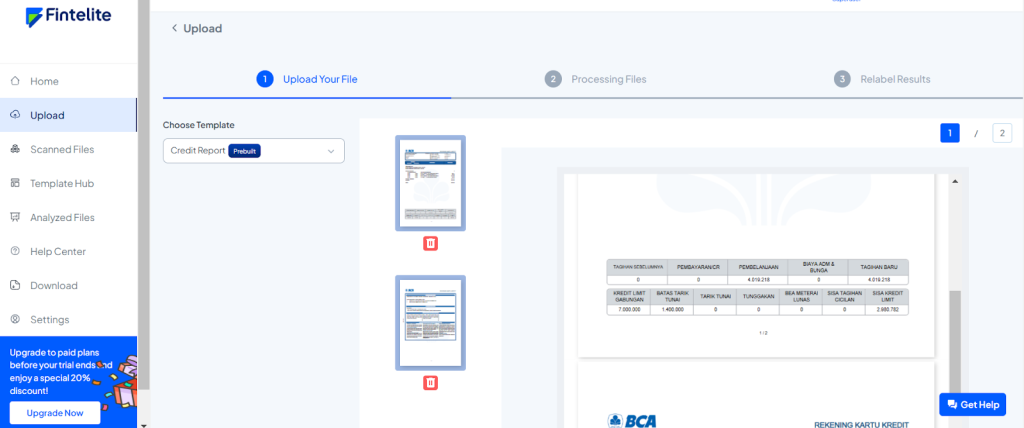
- (STEP 4) Processing Your Document
Fintelite will read and process your document within minutes.
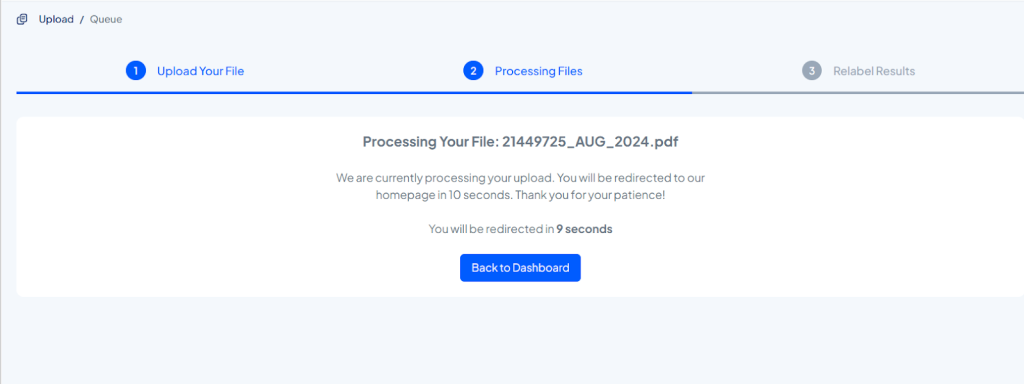
- (STEP 5) Review The Results
After the processing is complete, you can review the reading results. If you want to make changes, click “Edit Label” to modify extracted data.
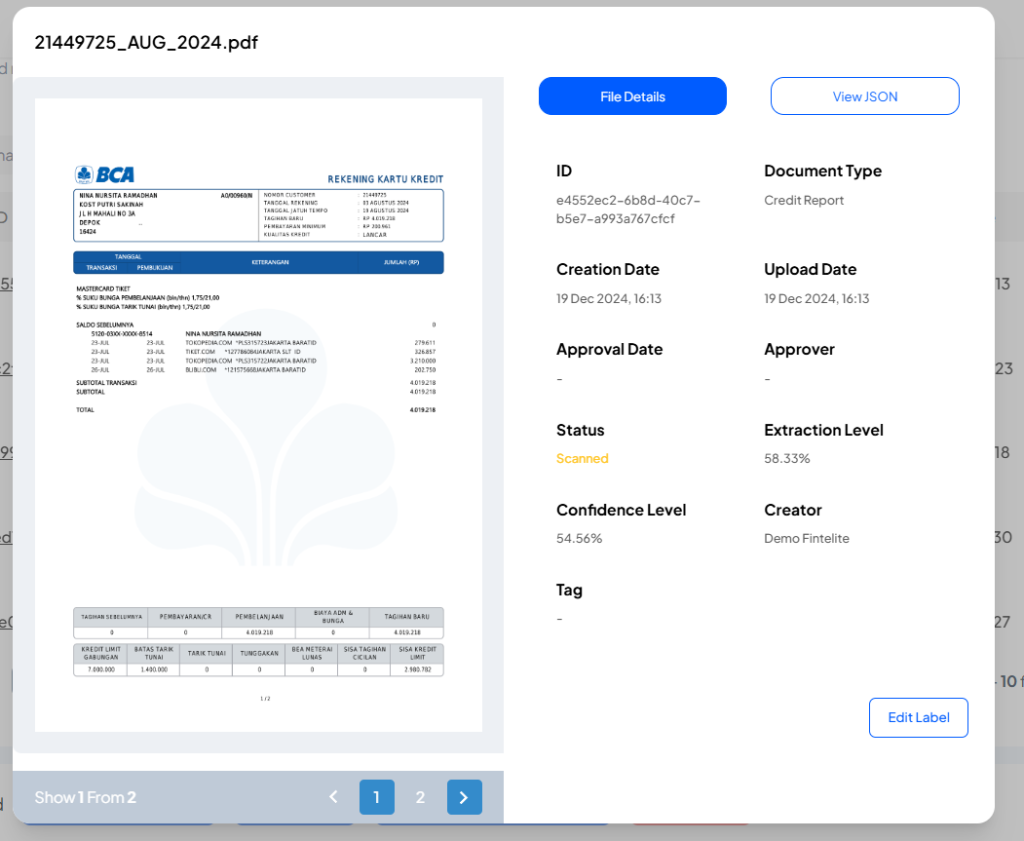
- (STEP 6) Download to Excel File
Select the processed document and click “Download XLS.” Your credit card statement will be converted to Excel with high accuracy and detailed categorization.
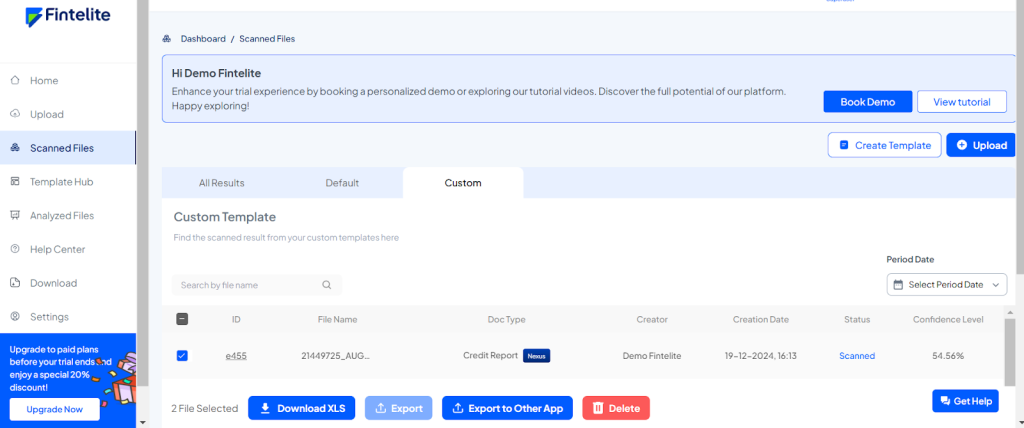
Conclusion
Converting credit card statements to Excel is crucial for both individuals and businesses to track expenses and create better financial plans for the future. There are two main methods for conversion: manual and using OCR software. Among these, using OCR software like Fintelite is the easiest and most efficient way to convert credit card statements, as it provides faster processing times and high accuracy. Fintelite can process a lot of documents in seconds, and its flexible dashboard simplifies the entire process, ensuring high accuracy and ease of use.


