Digitally speaking, information exists in a variety of formats. Each format serves its own purpose and has distinct characteristics. For data exchange between web servers, one of the most commonly used formats is JSON, which stands for JavaScript Object Notation.
Although JSON originated from JavaScript syntax, as its name implies, it has become language-independent and is now compatible with almost every programming language. Its broad compatibility has made JSON a popular choice for data format in today’s modern business world.
Defining JSON
JSON is a text-based data format represented in key-value pairs. For example, when data is saved in JSON, it will appear as a collection of keys paired with associated values. Its structure makes it not only easily readable for humans but also machine-friendly for processing. On top of that, this data format is lightweight, making it ideal for storing large-scale information while remaining easy to handle.
JSON Example
To see how it looks like in practice, take a look at this example:
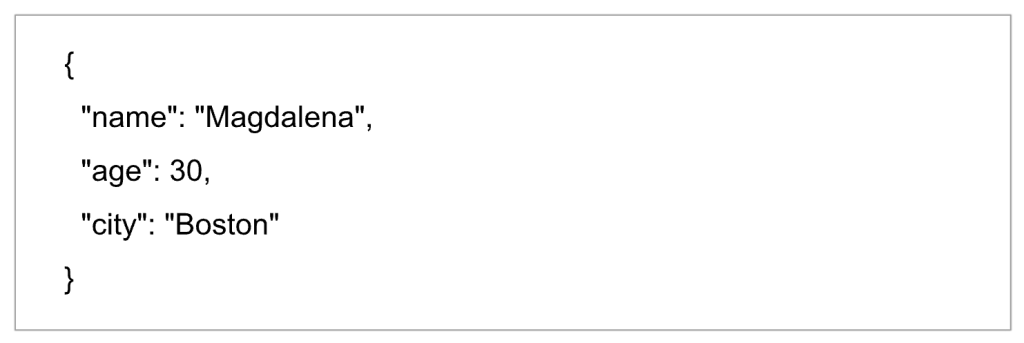
In this case, “name,” “age,” and “city” are called keys, which serve as labels that describe the type of data. Beside them, “Magdalena,” 30, and “Boston”, are values, representing pieces of information. Each key is separated from its value by a colon, and each pair is separated by commas. All of them form a JSON object, and are wrapped in curly braces.
Data Types
JSON supports a variety of data types, including strings, numbers, arrays, objects, and null.
- Strings: This type of data represents text and enclosed in double quotes, such as name, email, and address.
- Numbers: This type of data represents numeric values ,such as age and quantity.
- Arrays: This type of data represents an ordered list of values and enclosed in square brackets, such as a list of names, numbers, or objects.
- Objects: This type of data represents structured data as a collection of key-value pairs, such as a person’s details or a product’s information.
- Null: This data type represents a missing, empty, or unknown value.
Pros and Cons
Everything has pros and cons, and JSON is no exception. Here’s what makes JSON beneficial, as well as some of its limitations.
Pros
- Lightweight and compact in size
- Easy to create, read, and share
- Wide support across various programming languages
- Efficient format for data interchange in APIs
- Easy to parse and process by machine
- Organize data in a structured format
Cons
- Has limited data types
- Lack support for dates or binary data
- Unable to add comments within the file
How to Convert Documents to JSON
Writing and formatting information manually into JSON can take a long time, especially when there’s a lot of data. With the right tool from Fintelite, you can convert any PDF documents or scanned images into structured data in JSON format instantly, without complex steps. The tool is called OCR. Fintelite’s AI-powered OCR offers a faster, more accurate way to extract and structure information. Here’s how:
1. Upload the Document
Whether it’s financial, legal, or customer-related documents, easily upload it into the OCR system.
2. OCR Data Capture and Segmentation
Fintelite’s AI-powered OCR automatically scans, extracts, and organizes their data into a structured JSON format in seconds.
3. Integrate the Data
Seamlessly send the results to your desired destination or flexibly integrate them via APIs.
Want to turn documents into clean, structured JSON effortlessly? Jadwalkan Demo to see how Fintelite can help you.


