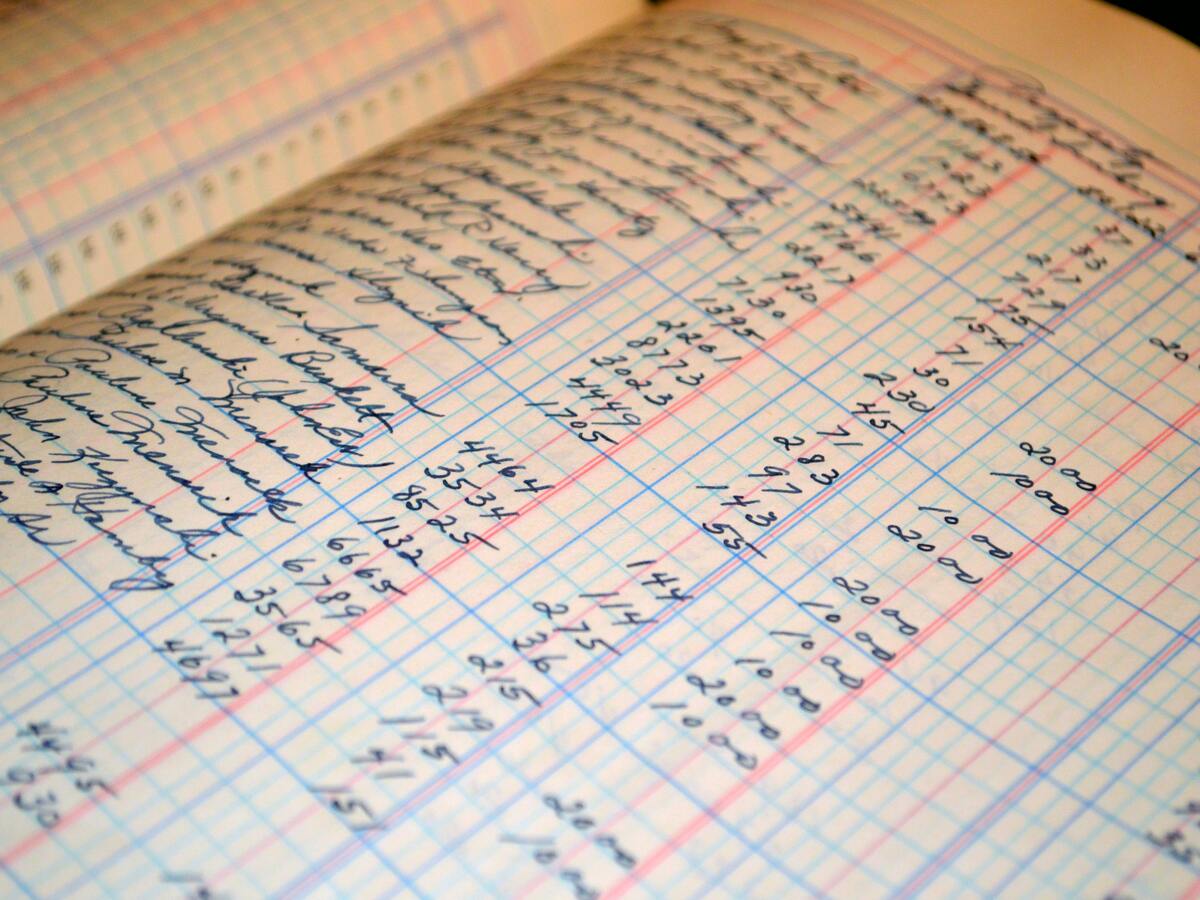OCR or Optical Character Recognition is new technology that allows us to recognize and extract text from physical images into editable digital files.
In this day and age, the OCR function has become vital for industrial management; all tasks that were previously done manually, such as entering transaction data into accounting journals or recording expense receipts, may now be done automatically and quickly using OCR.
Here are some examples of OCR use in industry or in daily individual activities that you need to know!
1. Convert a physical document into a digital format.
The first example of using OCR is to convert physical documents such as letters, books, shopping receipts, and magazine articles into editable digital text. This obviously saves a lot of time, especially for those whose task it is often to retype a document into text, such as accountants and admins.
2. Automatically translate a foreign language document
The primary problem when traveling abroad may be the different language. Fortunately, there is now OCR technology that allows us to automatically and swiftly translate foreign language text.
It works fairly simply, just point the cellphone camera equipped with OCR to words we don’t know the meaning of, and the cellphone will automatically translate the meaning according to the preferred language.
3. Recognition of QR Codes
We have undoubtedly made payments by scanning a QR code or selected a menu in a restaurant by scanning a QR code. These are some examples of how OCR technology is used in everyday life.
OCR can help in the recognition of text or information included in a QR code or barcode in an information table.
4. Form processing in a company or government institution
Because OCR allows computers to convert handwriting to digital, its presence is ideal for government institutions or companies that frequently deal with administrative forms.
OCR can extract information from hand-filled forms, such as a registration form or a survey, swiftly and precisely. After being extracted, the information can be automatically imported into the database and analyzed as needed.
5. Utilizing OCR to enhance airport security
OCR is now being utilized to protect national security, such as in airports. OCR is used as a tool to detect signs of manipulation or falsification in documents such as personal data, passports, and visas.
6.Autonomous vehicle recognition of street signs
Not only can OCR read documents, but it can also read traffic signs in the street. This is what autonomous vehicle manufacturers like Tesla use.
With OCR applications, autonomous cars may detect traffic signs or street name plates to assist navigation, allowing us to drive automatically without having to hold the steering wheel.
7. Health care application
Some health apps on smartphones now include advanced OCR technology. The benefit is that we can read information on drug packaging and summarize the doctor’s medical records quickly and accurately
8.Cheating detection in educational institutions
OCR has numerous educational advantages. First, it can convert printed materials into digital format, making them more accessible to students and teachers, especially during online learning periods.
OCR is capable of detecting cheating in online tests. An example of the implementation is that OCR can minimize the possibility of distributing questions and answer keys by detecting anyone who takes screenshots of questions and answers.
9. An example of using OCR for financial management
The last example is OCR can be used to record financial information automatically for business owners. With OCR, we can extract physical financial information, such as invoices and shopping receipts, into digital data.
That digital data can then be automatically entered according to category in the accounting journal.
This implementation can be found in Fintelite’s OCR+. OCR+ uses AI technology to assist in the automation of financial report recording financial and transaction analysis.
How OCR+ works, first takes a picture of a financial transaction document, then processes character recognition and finally converts it into text in a digital format that can be edited.
After the text is recognized, OCR+ users can immediately undertake data analysis more quickly because all data has been recorded digitally.
OCR technology is continuously evolving
These are some examples of how OCR is used in everyday life. This technology is still improving and is being applied in many aspects of daily life in order for faster, more effective, and efficient automation.