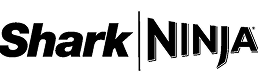Automate Data Extraction from Any Document
- Convert unstructured data from PDFs or scanned files into clean, structured, and searchable formats in seconds
- Streamline complex document processing by automatically identifying and extracting relevant data fields.
- Customize extraction workflows to fit your business needs, supporting any document format or type with precision.
Tailored solutions for your business.
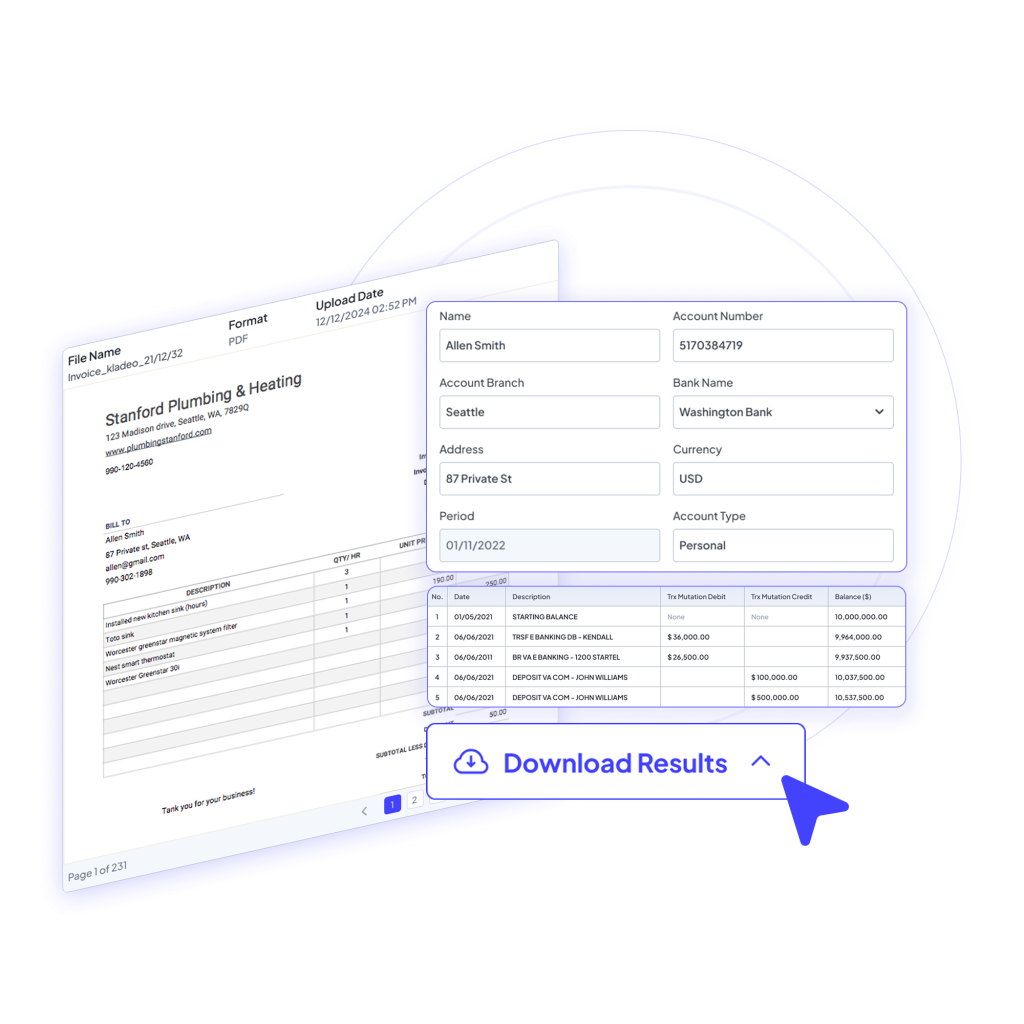
Turn unstructured documents into structured data instantly

Auto-data capture in seconds
Extract every detail from your documents, ensuring nothing important is left behind.
- AI-powered data capture
- 95%+ accuracy level
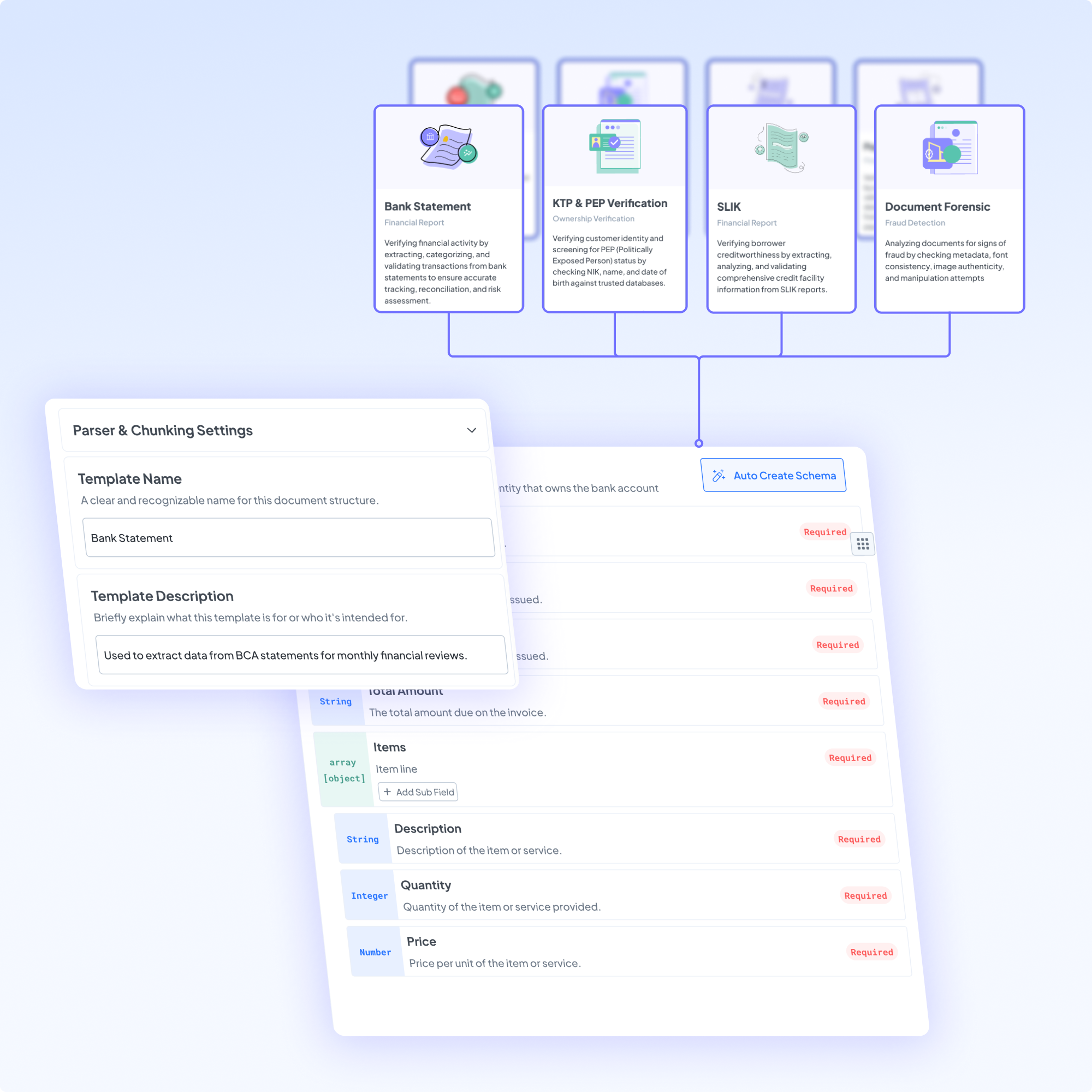
Works with any document types
Fintelite AI seamlessly adapts to various document with simple to complex layouts.
- Intelligent recognition
- No additional tranining needed
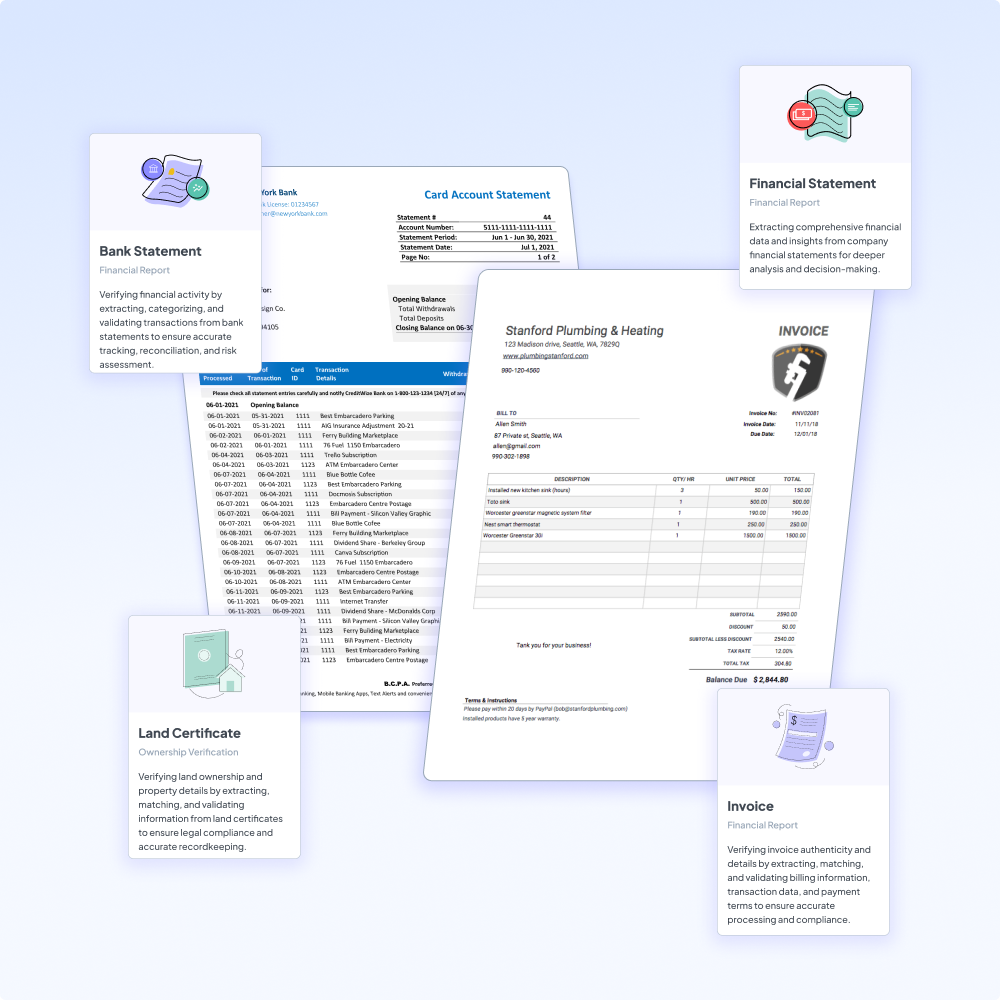
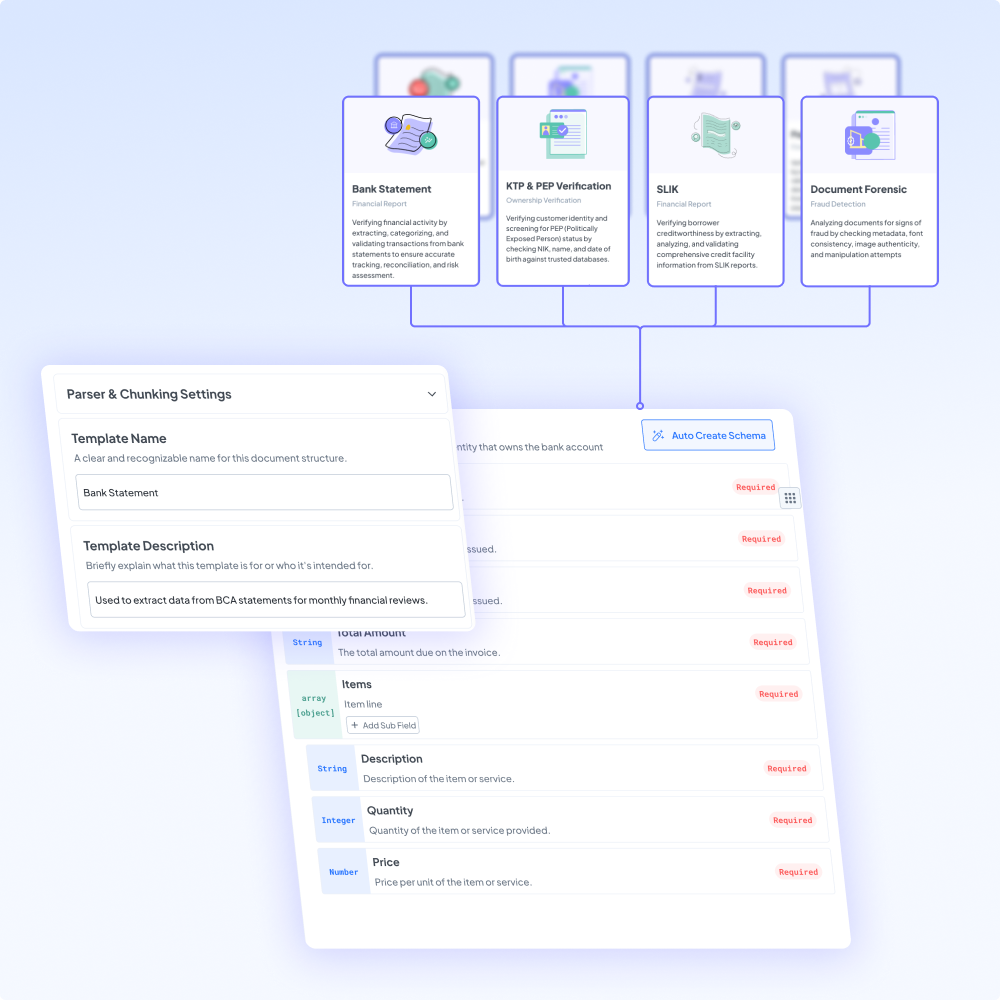
50+ ready-to-use templates available
Get started fast with our pre-built templates for various document types that you can easily use and customize.
- Editable templates
- Business-ready

Customizable data extraction
Specify which data you want to extract and define how the results are structured.
- Easy OCR builder
- Fast setup
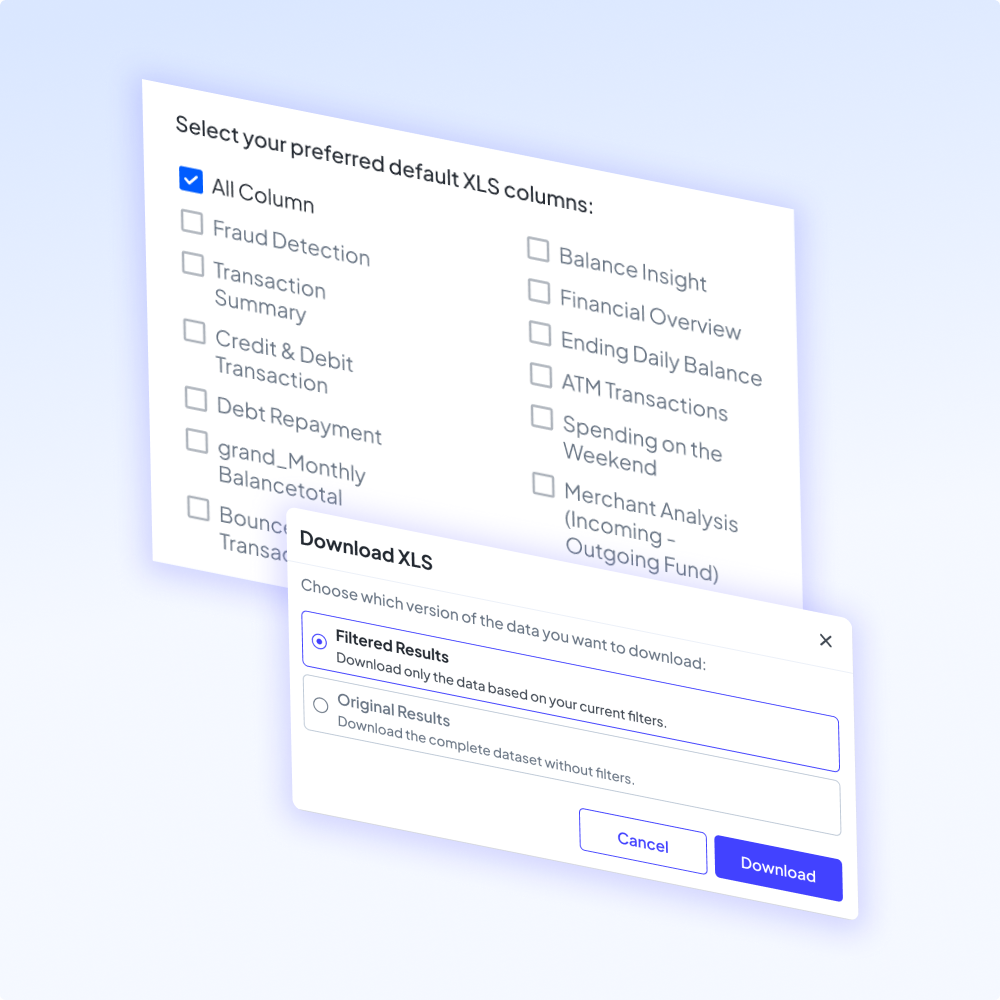
How it Works?
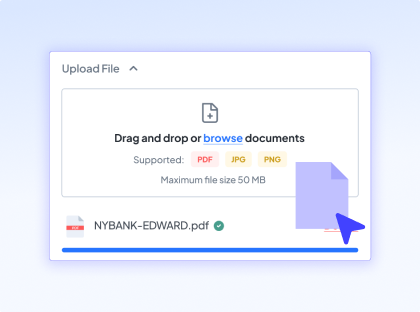
Upload or Ingest Documents
Submit invoices, bank statements, loan applications, and other structured or unstructured documents.
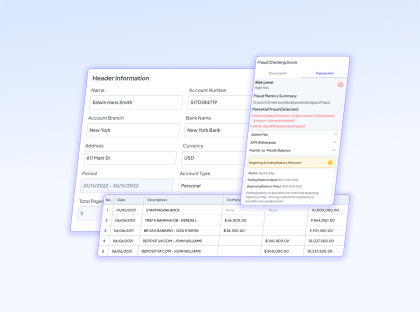
Extract & Process Data
Automatically identifies, extracts, and organizes key information from your documents.
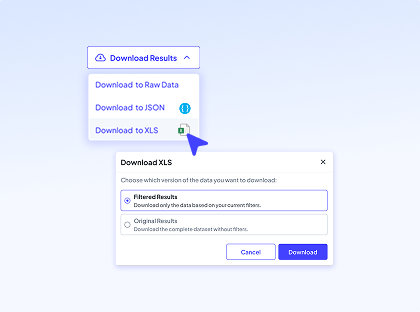
Review & Integrate
Validate extracted data and export or integrate it into your systems for seamless workflow.
See Fintelite Data Extraction in Action
Just by uploading your document, get all the data you need ready in seconds.

Use Cases
Finance & Accounting
Automate handling of invoices, receipts, purchase orders, and bank statements. Extract and organize data for reconciliation, expense reporting, and monthly financial summaries.
Banks
Scan and verify income proofs, employment letters, ID documents, and tax forms for loan applications. Extract credit scores, account balances, and existing liabilities for credit assessments.
Healthcare
Extract patient data, medication details, and lab results from registration forms, insurance claims, and medical reports. Organize claim numbers and policy IDs for processing.
Logistics & Supply Chain
Capture shipment details from delivery notes and bills of lading, including carrier names, shipment dates, weights, and freight charges. Extract information from customs forms such as item descriptions, HS codes, and declared values.
Schedule a Free Demo with Fintelite
Get the right solution for your specific needs. Simply fill out the form and pick a time that works best for you.
Schedule a Free Demo with Fintelite
Get the right solution for your specific needs. Simply fill out the form and pick a time that works best for you.
Schedule a Free Demo with Fintelite
Get the right solution for your specific needs. Simply fill out the form and pick a time that works best for you.
News

Fintelite Selected as Indonesia’s Only Company for the 8th Global FinTech Hackelerator in Singapore
12 June, 2025

Fintelite Collaborates with Openbank to Enhance Loan Processing for Rural and Cooperative Banks
26 June, 2025