For years, PDF has been the standard file format to use in professional settings. However, when it comes to processing the content further, PDF lacks accessibility. One of the best ways to make the information in a PDF document more usable is by converting PDF to JSON. Compared to PDF, this file format offers more flexibility and supports various programming languages, making it easier to work with the data.
Converting PDF into JSON is one thing, but ensuring the outcome is clean and accurate is another thing. In this article, find out how to convert PDF to JSON the right way to gain the best results.
Things to Consider in PDF to JSON Conversion
Before starting the conversion process, there are several factors to consider first, including the specific characteristics of your PDF document and the tool that will be used.
Understand the type of your PDF file
Does it contain a large volume of financial data such as a bank statement? Or is it a column-based document like a customer form? These aspects are important to consider in order to choose the converter tool that best fits.
Accuracy and quality of the tool
Today, numerous tools are available for converting PDF files to JSON. Fintelite AI OCR tool is currently gaining attention across industries for its ability to automatically extract data from PDFs into various formats, including JSON, with high accuracy.
Data privacy and security
To ensure the security of any confidential data that may be included in your PDF documents, choose a reliable tool equipped with advanced data privacy features. Fintelite AI OCR is ISO 27001 certified and ensures zero data retention, delivering secure and efficient document processing.
Capability for large-scale use
Ensure that the tool you choose is also scalable to accommodate processing needs as the business grows. This will help your business make the right investment in a tool that supports not only for current operational needs, but also for the long term.
Step-By-Step to Automatically Convert PDF to JSON
In this guide, we will use Fintelite AI OCR that offers fast processes and automated data extraction. Let’s see how Fintelite can make PDF to JSON simpler and easier.
1. Once you enter the dashboard, select the specific document type you want to upload, or choose the “General” option.
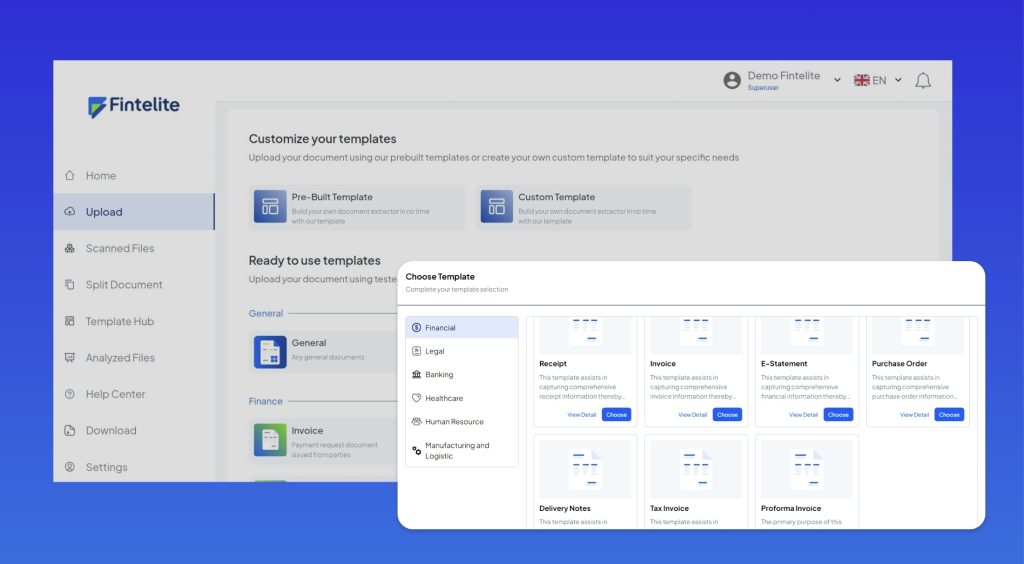
2. Upload your file, and Fintelite will automatically convert it into a structured dataset.
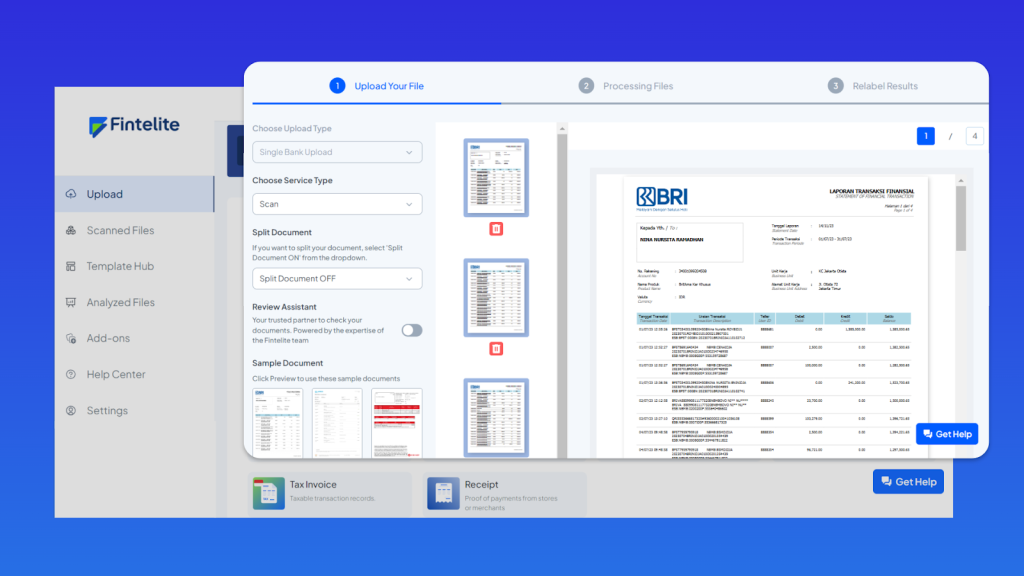
3. After a few seconds, or a few minutes for longer documents, review the output on the scanned file page.
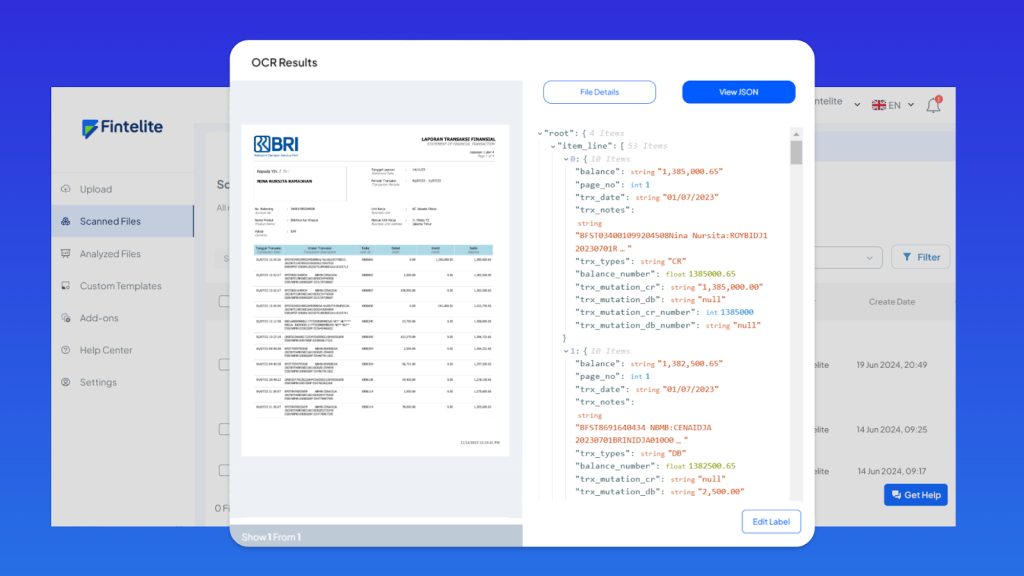
4. After reviewing, copy and paste the JSON data result for use in your next process.
Start Automating the PDF to JSON Conversion with Fintelite
Fintelite OCR is a cutting-edge solution for businesses looking to automate PDF data extraction. Powered by AI, Fintelite is capable of processing any type of document, transforming it into clean, machine-readable datasets that are easier to work with, such as JSON. Furthermore, it comes with a customization feature, allowing you to specifically tailor which data needs to be extracted and converted with ease. Save time with Fintelite. To gain hands-on experience with how Fintelite works and how it can benefit your business, book a demo or contact our team.


